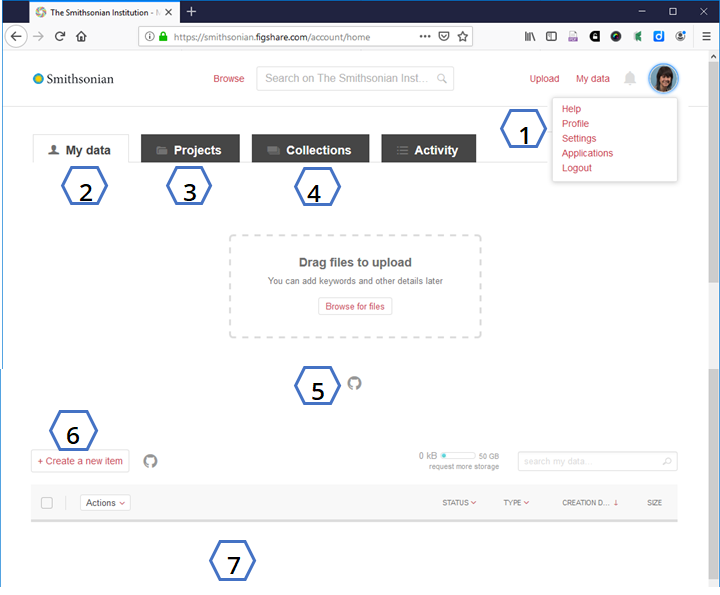After you log in, you will see your dashboard.
Log in by going to https://smithsonian.figshare.com and clicking on the Log In link in the upper right and typing in your SI network username and password.
Tour Highlights:
- Click on your avatar in the upper right for your Profile, link to Help (this site), notification settings, and to connect applications (Github, ORCID, use API keys).
- My data – starting point for depositing data, viewing existing data items.
- Projects - collaborative spaces for ongoing work with others
90% of the time you do NOT want to make a project
- Collections – group together datasets - your's and/or others'
- Import, zip, and deposit a repo from Github
Create a new data “item”
- Where your data items will show up
the Activity tab will show any outstanding requests you have, i.e., for storage increases
Want the full tour in glorious PowerPoint format? go to figshare_intro.pptx (should work for those on SI network)